SWC 上手
文档
可扩展的基于 Rust 的平台,用于下一代快速开发工具。可用于编译和捆绑,对标 Babel。
现在 vite 也有使用 swc 的模板了,有兴趣的可以一试。但暂不支持 Vue
官方介绍 比 Babel 快 20倍。 🤩🤩🤩
@swc/cli类似于@babel/cli@swc/core类似于@babel/core
安装
bash
npm i -D @swc/cli @swc/core转换
bash
npx swc source.js -o dist.js案例上手
json
// .swcrc
{
"jsc": {
"parser": {
"syntax": "typescript",
"tsx": true,
},
"target": "es5",
"loose": false,
"minify": {
"compress": false,
"mangle": false,
}
},
"module": {
"type": "umd",
},
"minify": true,
"isModule": true
}javascript
// index.ts
class Person {
private name: string
private age: number
constructor(name: string, age: number) {
this.name = name
this.age = age
}
sayHi() {
console.log(`My name is ${this.name}, and I'm ${this.age} years old`)
}
}
const start = () => {
const boy = new Person('kim', 18)
boy.sayHi()
}
export default start执行 npx swc index.ts -o dist.js输出结果如下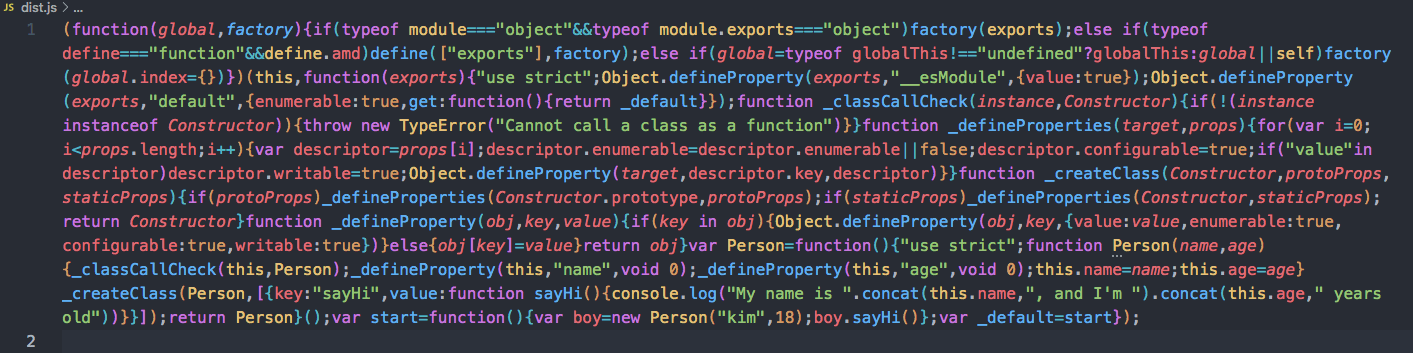
你可以尝试切换不同的配置,查看一下输出的结果有什么不同!!!
配置文件解析
swc 的配置文件为 .swcrc,使用 JSON 格式。
json
"jsc": {
"parser": { // 解析器
"syntax": "typescript", // ecmascript | typescript,对应 js 和 ts
"tsx": true, // 是否解析tsx,ecmascript 对应 jsx;对应插件 @babel/plugin-transform-react-jsx
"decorators": false, // 是否支持装饰器,对应插件 @babel/plugin-syntax-decorators
"dynamicImport": false // 是否支持动态导入,对应插件 @babel/plugin-syntax-dynamic-import
},
"transform": null,
"target": "es5", // 指定目标环境,即输出的js规范
"loose": false, // 松散模式,类似 babel-preset-env
"externalHelpers": false, // 是否开启辅助函数,true 的时候以模块方式导入;babel也有类似的 helpers
"keepClassNames": false, // 是否保留原始类名
"minify": { // 压缩相关
"compress": true, // 对应 terser 的压缩选项
"mangle": true, // 对应 terser 的处理选项
}
},
"module": {
"type": "umd", // 输出模块规范
"strict": false, // 用于防止__esModule属性
"strictMode": true, // 严格模式
"lazy": false,
"noInterop": false
},
"env": { // 浏览器兼容,类似 babel 中的 presets env
"targets": {
"chrome": "79"
},
"coreJs": "3.29.1", // 使用的 corejs 版本
// "include": [], // 要包含的功能或模块
// "exclude": [], // 要排除的功能或模块
},
"minify": true, // 开启压缩
"isModule": true
}swc 还支持打包 👉🏻 swcpack,但不建议正式环境中使用,目前还处于开发中。
配合 webpack 使用
- 安装
swc-loader
bash
npm i -D swc-loader- 配置文件添加 loader
javascript
// webpack.config.js
module.exports = {
module: {
rules: [
{
test: /\.(t|j)sx*$/,
exclude: /(node_modules)/,
use: {
loader: "swc-loader"
}
}
]
}
}✅✅✅ 完成可以使用了。